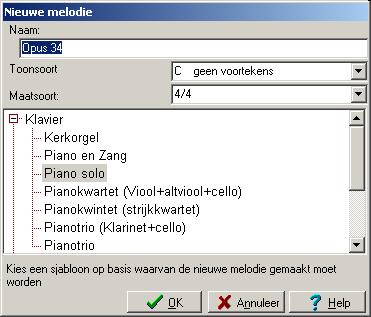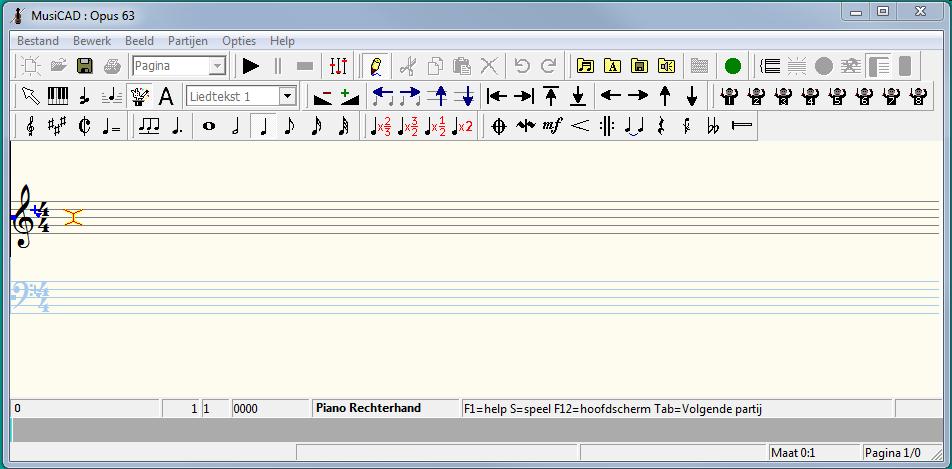Examples - piano
A piano part for MusiCAD is a score with two staves connected by a brace. Let's try to enter the piece below.
In the piece above there is a tricky part: a note that starts immediately with a rest (second beat of the first bar) but has a different duration.
You create a piano part by choosing [Klavier|Piano solo] at 'new melody'. (You're effectively using the score template piano solo.tmc)
You will then see something like the following in the notation bar:
In the active part (here the right-hand part) is the cursor. Other parts are visible in low contrast (here light blue).
The first thing we need to do is follow the route along the shortest notes in the right-hand part, so along the 1/8 rest, the sixteenth rest and note G the 6 eighth notes, and finally the full bar length C. See other examples for details.
Now, at the same time as the sixteenth rest, a G of 3/4 beat must be entered:
- move with the cursor to the sixteenth rest,
- press <
 > twice so that the cursor is at G, then press <Insert> to insert an extra note.
> twice so that the cursor is at G, then press <Insert> to insert an extra note. - start the tie with <9> (the key that also contains the parenthesis character)
- move the cursor to the third beat
- extend the inserted 8th note to 1/2 with <F8><F8>
- change tie direction to bottom with <ctrl-shift
 >
>
Now the left hand part.
- go with <tab> to the other part and with <
 ><
>< > to the beginning;
> to the beginning; - select chord mode (more notes on a stem) on the toolbar;
- then click the mouse at b to enter the first note.
- select the entire chord with the mouse and <ctrl-c> to copy
- paste the clipboard content with the paste button
 from the buttonbar
from the buttonbar - paste the clipboard content a third time using the context menu (right click) or use <ctrl-v>
- go to the highest note (b) of the last G7 chord d-f-g-b with the arrow keys <
 > and/or <
> and/or < > and increase it with <+>;
> and increase it with <+>; - similarly lower the d to a c
- double the duration of the selection with <F8>
enter music • accompaniment parts • part extraction • percussion • piano • score • template use • text • text formatting • from scrap music to sheet music