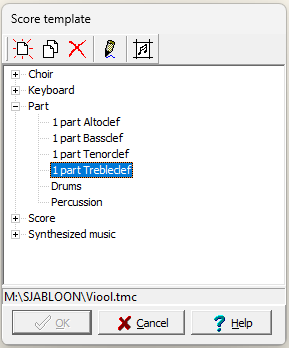Score templates
A score template describes the score in terms of used parts/staves with corresponding options. For example, a string quartet: clefs used, part titles, instrument assignment, indentation etc.
When creating a new melody you are presented with a list of possibilities that result from the existing score templates.
Score templates are basically .MC files with limited formatting without a lot of notes
In the template overview, score templates can be edited as text just like layout templates if the ![]() button is not pressed.
button is not pressed.
See the list below for the function of the buttons above the list:
| Create a new score template based on the current melody format (parts, instrumentation, etc.) The group in which the template should be included is determined by first selecting the group. Then choose the name under which the template is saved. A new melody that you base on your template will have the same layout (parts) and layout. | |
| Edit template in text form. | |
| Delete the selected template. | |
| Copy selected template with new name | |
| choose between score and layout templates |
Score templates are located with the extension .TMC in the template folder where the layout templates are also located.
You can also create score templates by save as score template.
Below is an example for a string quartet template:
melodie "String Quartet"; !%TemplateNL: Score|String Quartet !%TemplateUK: Partitur|String Quartet !%TemplateDE: Score|Streichquartett !# sSubTitle=String Quartet;sComposer=Composer;sArranger=Arranger; !# iIndentStaff1=15; iIndentStaffX=5; !# fVoiceHdr=(Size=6, Y=0);fVoiceHdrX=(); !********** 1 ************ voice "1st violin"; !# iStaffNr=0;iInstrument=48;iChannel=5;bMainVoice=1; !# sVoiceName=1st violin;sAbbreviation=V1; 0 =v; 0 = cm; 0 =4/4; !********** 2 *********** voice "2nd violin"; !# iStaffNr=1;iInstrument=49;iVolume=127;iChannel=6; !# sVoiceName=2nd violin;sAbbreviation=V2; 0 =v; 0 = cm; 0 =4/4; !********** 3 ************ voice "viola"; !# iStaffNr=2;iInstrument=41;iVolume=90;iChannel=7; !# sVoiceName=viola;sAbbreviation=A; 0 =a; 0 = cm; 0 =4/4; !********** 4 ************ voice "cello"; !# iStaffNr=3;iInstrument=42;iChannel=4; !# sVoiceName=cello;sAbbreviation=C; 0 = b; 0 = cm; 0 =4/4;