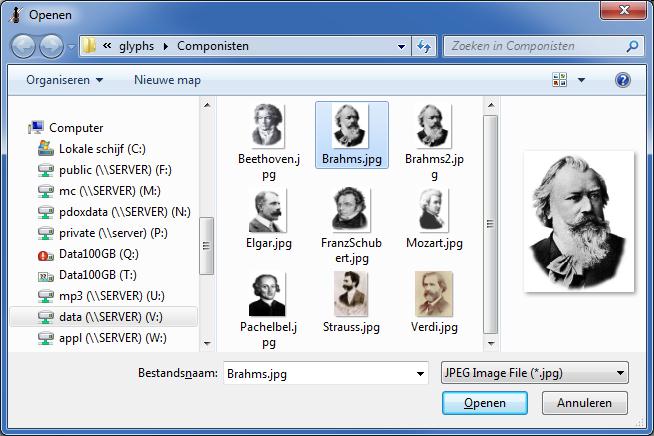Pictures
At the location of any text in header and/or footer you can use a picture also. Instead of using a fixed text or macro you place the name of an existing graphics-file between angular brackets like <brahms.jpg>
Graphics will be embedded within the MusiCAD file (please note that embedding makes files huge in comparison to ordinary MusiCAD files).
Currently you can use .jpg .gif and .bmp graphics files for display within MusiCAD.
Insertion of inline graphics is possible with the shortcut <ctrl-shift-Insert>. You'll be prompted for a graphics image to be included near the current note.
Position and size can be adjusted as with other objects. Ossia's may be implemented using an inline picture.
When opening files that contain embedded files, like pictures and lyrics blocks, these embeddings will be created as temporary files in a directory as denoted under [Options|Preferences].