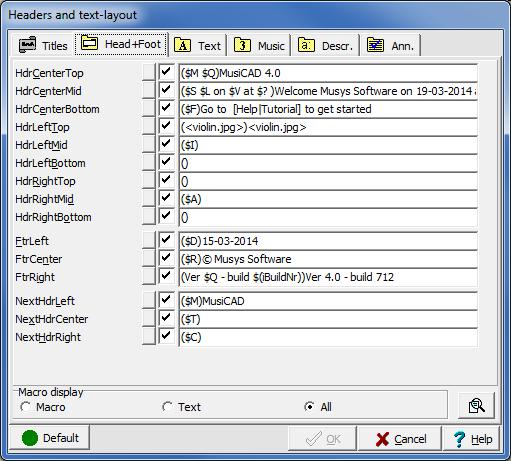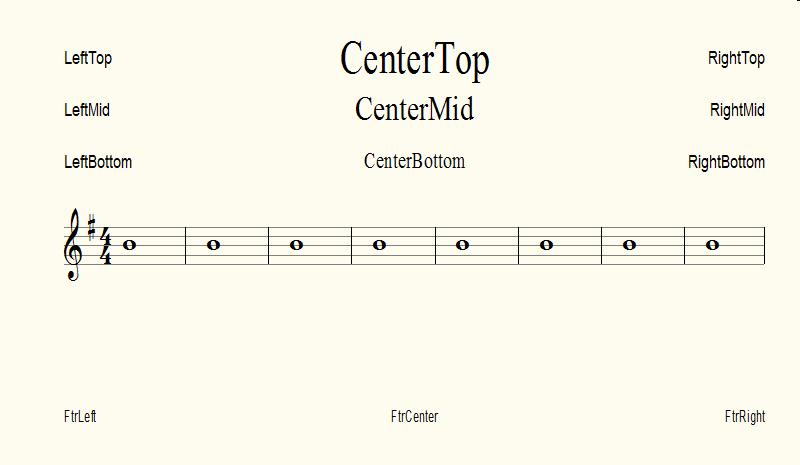Header and footer
The header and footer dialog <shift-F7> is the place where you can define layout for the header and footer of pages.
It is possible to define texts for any of the 15 positions (9 at the top of the first page), 3 at the bottom of each page, and 3 texts to be drawn at the header of any following page. However, it will be much more convenient to keep contents and layout separated by defining the text contents at the titles-tab and use header and footer to define your standard way of markup of your music.
The texts supplied in the header and footer dialog will be drawn at positions as seen in the figure below.
To ensure that for instance the composer will be drawn at the middle-right position you use the macro ($C) at HdrRightMid.
Details for fonts, color, alignment and position offsets can be specified after hitting the button left of the heading/footing text.
To use a picture in any header or footer simply use the picture button ![]() and select the desired picture.
and select the desired picture.
examples • FAQ • header and footer • hotkeys • layout • line distance • macros • new page • new line • note distance • note height • note width • page layout • stick length • staff distance • stick width • templates • text layout • whitespace