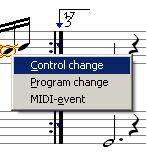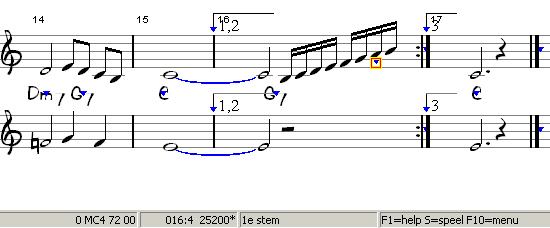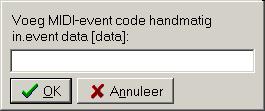Midi events
To influence playback in more detail, you can include MIDI events in your music. You can use this to (invisibly) give the synthesizer MIDI commands such as instrument selection etc.
Control change
Some of the possible MIDI events, MIDI-control-changes and MIDI program changes are "pre-cooked" for easy input. You can see them with <ctrl-M> or with the tools menu.
The instrument file lists the options that can be used in the menu (sustain, chorus, portamento, vibrato, sostenuto).
Program change
An instrument change (program-change, C0) in MIDI channel 4 with a Tuba (no. 58, hex 38) as general-MIDI instrument yields in hexadecimal notation: C3 38.
Other events
With <shift-M> you can add any MIDI event as you see fit. You do need to know exactly what you are doing and be somewhat familiar with hexadecimal arithmetic...
A pitch change (pitch-bend, E0) of a quarter tone higher is made with E3 60, restored with E3 40 in midi channel 4 (channel 4 becomes lower in MIDI 1: 03, 03 +E0 = E3)
Notation bar
On the notation bar you will find MIDI events marked with a blue block, the content of which is visible on the status line (0 MC4 72 00) in case of an instrument change (C0) to steel drum (72) in midi channel 5 (04).