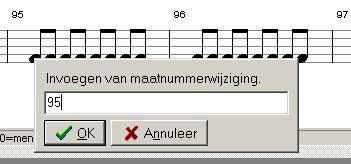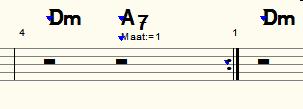Bar numbering
Whether and how often bar numbers are placed at barlines can be arranged with the note layout dialog. You can set how the bar numbers are formatted under layout.
If MusiCAD's internal bar numbering is different from what you want, you can change the bar number as needed using [Edit|Notation tools|Bar number], the tools menu under the button ![]() or with keyboard shortcut <ctrl-3>.
or with keyboard shortcut <ctrl-3>.
MusiCAD uses (among other things) bar numbers to determine the position of a note in the melody. MusiCAD's internal bar numbering for music without repeat is usually the same as the desired (possibly printed) bar numbers. The new bar number to be displayed will take effect in the next measure. The notation bar shows a bar number change as measure=#
On the notation bar you can always see the (internal) bar number of MusiCAD on the status line.
For example, the second box shows information like 0012:3 0600
0600 indicates the passage of time within the measure. A quarter note has duration 240, an eighth note 120, a triplet on eighth notes 90, etc. So this is the second eighth note of the third beat of bar 12, beat 3.
Bar numbers are always displayed on the notation bar in the active part, regardless of the settings.
The bar number is also visible on the status line during playback.