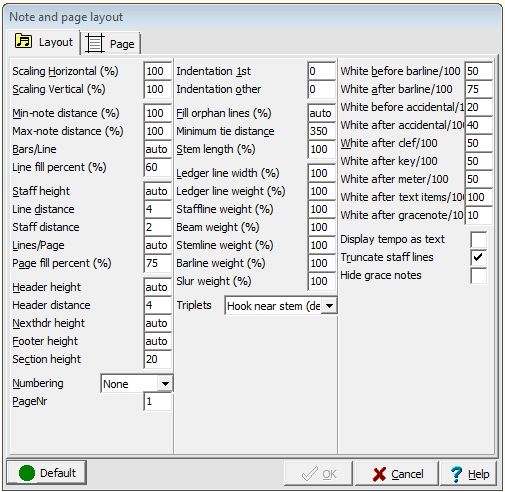Note layout dialog
(Redirected from Layout)
The note layout dialog makes it easy to format your scores any way you feel fit.
- Scaling horizontal
- Scaling vertical
- Horizontal and vertical scaling allows for bigger/smaller notes and thus determine the note-density of a page and line. 100% is a usable default. Most of the time horizontal and vertical scaling will get the same value.
- Min note-distance
- Minimum note distance determines the minimum spacing between notes on a line. 100% is the default at which the shortest notes are one unit apart.
- Max note-distance
- Maximum note distance determines the maximum spacing of notes on a line. 100% is the default at which the longest notes are 4 units apart.
- Bars/line
- Fixate the desired number of bars per line. Note that an upbar will not be counted. Explicit line breaks will accommodate for earlier breaks, and changing the bar number on hard bar lines can add an extra bar. 0 allows MusiCAD to fit as much as possible bars on a line (default).
- Line-fillpercent
- Any line that is not filled for at least the percentage supplied here be right-justified. If set to 100% a ragged right margin will be the result. Conditional line-breaks in the rest of the line will render effective, within the percentage they will not.
- Staff height
- Fixed height of a staff in vertical units. Setting staff-height to 0 will call for automatic staff-height.
- Line distance
- Minimum distance between two lines in vertical units
- Staff distance
- Minimum distance between two staffs in a score in vertical units.
- Lines/Page
- Fixate the number of lines per page. 0 allows MusiCAD to fit as much as possible lines on a page (default).
- Page-fillpercent
- At any page break MusiCAD may distribute the remaining vertical whitespace over the existing lines of a page. Within the page-area outside percentage supplied any conditional page-break will render effective.
- Header height
- Fixate the header height to the number of vertical units which may be 0 for calculation by MusiCAD (default).
- Header distance
- Extra whitespace after the header
- Nexthdr height
- Fixed height of the headers on other pages than the first. 0 for automatic calculation (default).
- Footer height
- Fixed height of footers. 0 for automatic calculation (default).
- Section height
- Height of new sections.
- Indentation 1st
- Indentation other
- Indentation whitespace at the beginning of the first, resp. other lines.
- White before bar line
- White after bar line
- White after key
- You can instruct MusiCAD to add extra whitespace before and after bar lines and keys. In most cases modification will not be necessary. (default 0)
- Fill orphan lines
- Any lines terminated manually, as well as the last line of the score might have less notes than the other lines. To enhance the layout MusiCAD can spread notes of these 'orphan' lines the same way as average lines.
- Minimum tie distance
- Ties and slurs are drawn differently if notes are spaced widely. Ties between close-spaced notes will be drawn like slurs if the distance between notes is smaller then the value supplied (in 1/100 of horizontal units)
- Display tempo as text
- Tempi may be displayed as text (like allegro) or using beats per minute
- Truncate staff lines
- Not-justified staff lines may be drawn as blank (truncated) of just as empty staff (default is truncated)
- Hide grace notes
- To print 'easier' parts you may suppress the grace notes (default off)
- Stem length
- Note-stems are usually drawn such that any single note will have a length of 7 vertical units, one unit less the the height of one 5-line staff. If you need smaller or larger stems this is the place to request your needs.
- Ledger line width
- Ledger-lines (the extra lines drawn outside the staff when drawing very high or low notes) should not be too wide or too small. If you'd like to have them wider enlarge the percentage.
- Staff line weight
- Stem line weight
- Bar line weight
- You may accommodate (enlarge) weight values if your eye-sight is decreasing or when you need to scan music-paper.
examples • FAQ • header and footer • hotkeys • layout • line distance • macros • new page • new line • note distance • note height • note width • page layout • stick length • staff distance • stick width • templates • text layout • whitespace