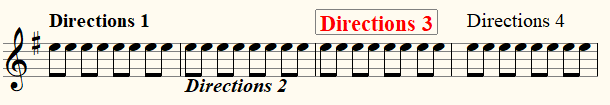Music directions: Difference between revisions
No edit summary |
No edit summary |
||
| (7 intermediate revisions by the same user not shown) | |||
| Line 1: | Line 1: | ||
'''Music directions''' are available in three styles: | '''Music directions''' are available in three styles: | ||
:;Directions 1: | |||
In much written music, [[text]] occurs in one way or another. This can be text intended for singing ([[lyrics]]) but usually it concerns instructions on how to play a passage. MusiCAD has four [[text type]]s that are specifically intended for this purpose. | |||
[[File:directions.png|directions]] | |||
;{{MenuLetter|Directions 1}} | |||
:primarily intended for texts like {{tempo|adagio}} (lyrics related to [[tempo|tempo]]). These are usually listed in bold serif above the bar (for position, size, color and style see {{MenuReference|[[Options]]|[[Text formatting|Text]]}}. Use {{key|h}} to insert; | |||
;{{MenuLetter|Directions 2}} | |||
:including [[dynamics]] like {{dyn|crescendo}} are usually bold italics serif font below the bar (for position, size, color and style see {{MenuReference|[[Options]]|[[Text formatting|Text]]}}. Use {{key|i}} to insert; | |||
;{{MenuLetter|Directions 3}} | |||
:primarily intended for [[score marker]]s. Can be entered immediately with {{key|ctrl-alt-shift-A}}, or {{key|j}} with text '''[A]''' to insert; | |||
;{{MenuLetter|Directions 4}}: | |||
:used for {{inf|[[arco]]}}, {{inf|[[pizz.]]}} which are usually written non-bold in serif above the bar. Use {{key|k}} to insert; | |||
See [[text entry|enter text]] for more information. | |||
You are also free to use these text types for other purposes if it suits you. | |||
== See also == | == See also == | ||
| Line 8: | Line 22: | ||
* [[Text formatting]] | * [[Text formatting]] | ||
[[nl: | [[nl:Aanwijzingen]] | ||
Latest revision as of 22:13, 20 July 2023
Music directions are available in three styles:
In much written music, text occurs in one way or another. This can be text intended for singing (lyrics) but usually it concerns instructions on how to play a passage. MusiCAD has four text types that are specifically intended for this purpose.
- Directions 1
- primarily intended for texts like adagio (lyrics related to tempo). These are usually listed in bold serif above the bar (for position, size, color and style see [Options|Text]. Use <h> to insert;
- Directions 2
- including dynamics like crescendo are usually bold italics serif font below the bar (for position, size, color and style see [Options|Text]. Use <i> to insert;
- Directions 3
- primarily intended for score markers. Can be entered immediately with <ctrl-alt-shift-A>, or <j> with text [A] to insert;
- Directions 4
- used for arco, pizz. which are usually written non-bold in serif above the bar. Use <k> to insert;
See enter text for more information.
You are also free to use these text types for other purposes if it suits you.