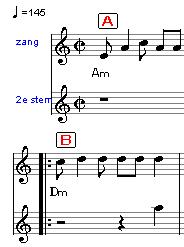Score marker
Score marks (or rehearsal markers) are letters or numbers with a frame around them that indicate a place. You enter them in edit mode using shortcuts such as <shift-ctrl-alt-G> for score marker [G], or using the repeats menu ![]() on the button bar.
on the button bar.
One of the nice things about these kinds of markers is that you can use them to play a melody part. Outside of edit mode, use a letter/number to start playback at the appropriate score marker.
If you eventually don't want to see the markers in your score, you can easily make them invisible by unchecking [Options|Text|Musical Directions 3], but they remain visible and usable during editing (compare also chord symbols and lyrics)