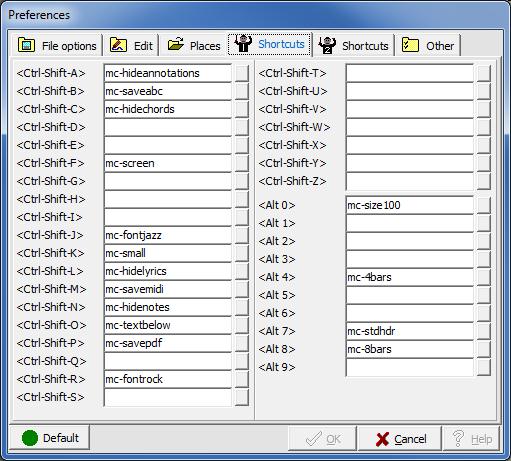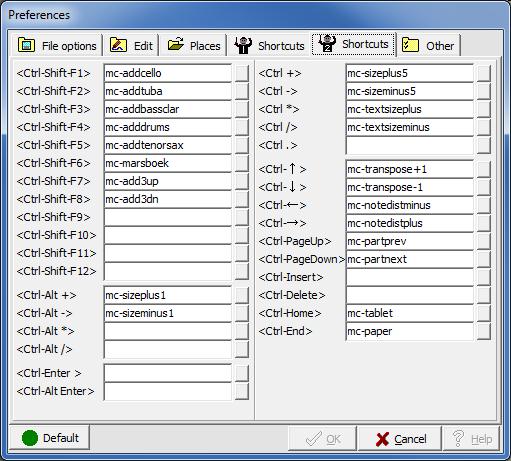Shortcuts dialog
Both shortcut dialog screens offer the possibility to connect a shortcut within the main screen to a layout template.
Clicking the button next to a shortcut will open a browser for a layout template.
A number of shortcuts are also bound to a buttonbar-button
| <ctrl-shift-1> t/m <ctrl-shift-8>. | |
| <ctrl +> / <ctrl -> | |
| <ctrl-Home>, <ctrl-End>, <ctrl PageDown>, <ctrl-PageUp> | |
| <ctrl |