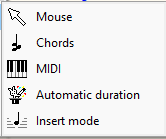Mode buttons
The mode buttons on the the buttonbar largely determine the way in which notes and text are entered.
If one of these buttons is accidentally toggled, unexpected behaviour might occur... Use the green button to reset mode buttons to their default state.
| Mouse mode. If the cursor button is not pressed, clicking on the staff only moves the cursor. If the cursor button is pressed, you enter notes by clicking. The mouse cursor will then have a small red note attached. | |
| Chord mode. New notes to be entered are hung on the nearest stick. Normally typed notes are hung on a new stick, but with the chord button pressed chords are formed. | |
| insert mode / overwrite mode - what happens to new notes and rests | |
| MIDI input mode. When this button is pressed you can play directly using a MIDI keyboard or use the computer keyboard as piano-keyboard. Make sure your MIDI settings are correct... | |
| Auto-duration mode. MusiCAD 'thinks along' about the note duration when entering a note. | |
| Text input mode used for note-bound lyrics. |
The style buttons can also be accessed using the edit menu [Edit|Edit style]