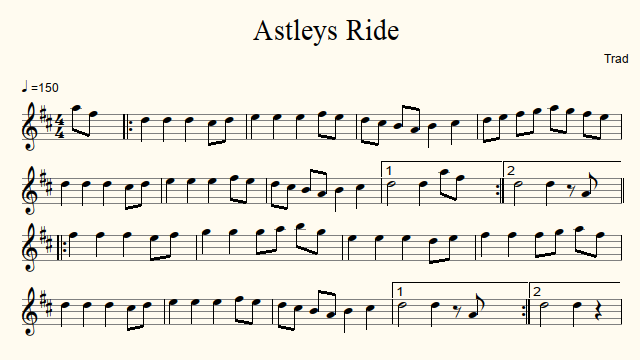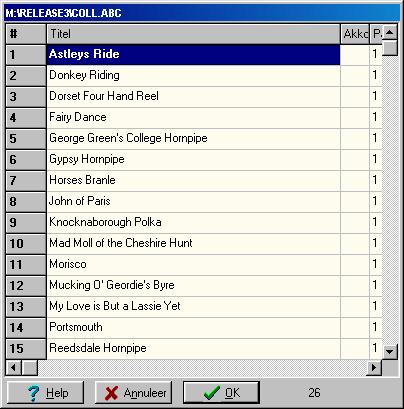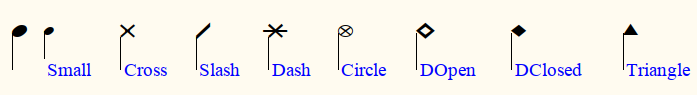Abc
MusiCAD can read and write most multi voice ABC tunes from other sources. Since abc-tunes are designed to be written manually you may sometimes need to edit an abc-tune a little bit to get rid of some anomalies/errors produced in hand-writing and/or differences in software.
Much more information regarding ABC notation can be found at https://abcnotation.com.
After opening an abc-file you can instruct MusiCAD to use a special template to create a uniform layout for all abc-read tunes.
Abc-files can be edited in source form within MusiCAD: [View|Textdisplay]
Example
An abc-example is listed below.
X:1 T:Astleys Ride M:4/4 L:1/8 K:D af|: d2 d2 d2 cd|e2 e2 e2 fe|dcBA B2 c2|defg agfe| d2 d2 d2 cd |e2 e2 e2 fe|dcBA B2 c2 |1 d4 d2 af :|2 d4 d2 z A |:f2 f2 f2 ef|g2 g2 gabg|e2 e2 e2 de|f2 f2 fgaf| d2 d2 d2 cd |e2 e2 e2 fe|dcBA B2 c2 |1 d4 d2 zA :|2 d4 d2 z2||
Resulting in:
On abc-import the abc-key-fields are copied to corresponding MusiCAD text-fields:
| ABC | MusiCAD |
|---|---|
| A (author) | Author |
| B (book) | Info |
| C (composer) | Composer, Arranger |
| D (discography) | Info |
| G (group) | Tuning |
| H (history) | Info |
| O (origin) | Country, Area |
| N (notes) | Comment |
| R (rhythm) | Style |
| S (source) | Source |
| T (Title) | Title, Subtitle, SubTitle2 |
| Z (transcription notes) | Arranger |
When exporting a tune as abc-file, the reverse is performed, note however that there is no 1 to 1 correspondence between abc-key-fields and MusiCAD text fields.
A large part of the abc-2.1 standard is implemented with a few exceptions:
- macro's (unlikely to be going implemented ever)
- styles (unlikely to be going implemented ever)
- multi-line-inline lyrics
ABC with multiple songs
When you open an ABC file that contains more than 1 music, you will get a list with the relevant music from which you can choose 1.
Standing behind each other:
- Sequence number in the .abc file
- Title
- Information:
- A if the melody contains chord symbols (or something that looks like chord symbols)
- W if the melody contains a text block with lyrics
- w if the melody lyrics is specified in.
- number of parts in the music
After pressing [OK] MusiCAD translates the chosen music (as best as possible) into a MC-file after which you get this on your screen for editing.
For more information about the abc standard see: https://abcnotation.com/wiki/abc:standard
Unsupported facilities
MusiCAD can read and write most ABC files quite well, including polyphonic scores. Not all facilities of the abc standard 2.0 are available such as:
- abc macros
- style sheets
- symbol-lines (lines containing only symbols, starting with s: )
Extensions
MusiCAD offers a number of features that are not supported in standard abc such as percussion and note shape.
The extra 'decorations' below are used by MusiCAD when saving and reading abc.
| MusiCAD capability | Decoration | short form |
|---|---|---|
| cue notes | !sSmall! | !.! |
| percussionsign X | !sCross! | !X! |
| percussion mark X with - (cymbal crash) | !sDash! | !x! |
| percussion mark X with O (hi-hat open) | !sCircle! | !O! |
| percussion mark / | !sSlash! | !/! |
| note shape triangle | !sTriangle! | !T! |
| note shape open diamond (flageolet) | !sDOn! | !Q! |
| note shape open diamond (flageolet) | !sDClosed! | !q! |
With redefining in abc you can write down percussion relatively easily
U: k=!sCross! U: o=!sCircle! U: q=!sDash!