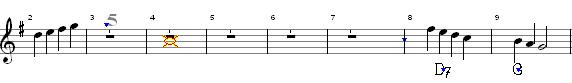Multi-rest: Difference between revisions
m (Musys moved page Multirest to Multi-rest) |
m (Text replacement - "measure number" to "bar number") |
||
| (3 intermediate revisions by the same user not shown) | |||
| Line 1: | Line 1: | ||
A ''' | A '''multirest''' (multi bar rest) consists of a [[rest|rest sign]] for a whole number of measures: [[File:multirust.jpg|multi-rest symbol]] with a number to indicate the number of measures. Each measure has the duration as stated in the time signature. The numbers in multirests use a separate [[text types|text type]]. The design and position of that digit can be done under {{MenuReference|[[Options]]|[[Layout]]}} for rest numbers. The automatic [[bar numbering]] is adjusted to the specified number of rest measures. | ||
[[File: | [[File:multirust1.jpg|Multi-rest single part view]] | ||
Please note, a multi rest is shown in [[part overview|score view]] with the correct number of single bar rests. On the [[notation bar]] you can recognize a written multirest by a [[staccatissimo]] characters at the rest, indicating that it is not an 'ordinary' rest and a dark gray number above it. | |||
[[File:multirust2.jpg|Multi-rest in score view]] | |||
You can use the [[tool]] 'multirest expansion' to permanently replace a previously inserted multi-rest with a corresponding number of regular rests. | |||
[[nl: | [[nl:Multirust]] | ||
Latest revision as of 18:33, 22 June 2023
A multirest (multi bar rest) consists of a rest sign for a whole number of measures: ![]() with a number to indicate the number of measures. Each measure has the duration as stated in the time signature. The numbers in multirests use a separate text type. The design and position of that digit can be done under [Options|Layout] for rest numbers. The automatic bar numbering is adjusted to the specified number of rest measures.
with a number to indicate the number of measures. Each measure has the duration as stated in the time signature. The numbers in multirests use a separate text type. The design and position of that digit can be done under [Options|Layout] for rest numbers. The automatic bar numbering is adjusted to the specified number of rest measures.
Please note, a multi rest is shown in score view with the correct number of single bar rests. On the notation bar you can recognize a written multirest by a staccatissimo characters at the rest, indicating that it is not an 'ordinary' rest and a dark gray number above it.
You can use the tool 'multirest expansion' to permanently replace a previously inserted multi-rest with a corresponding number of regular rests.