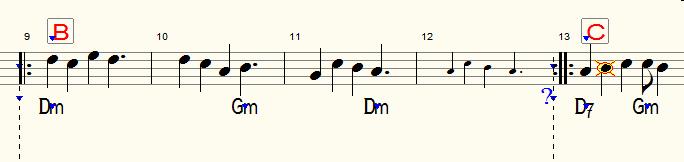Line break
MusiCAD determines when a line is 'full' on the basis of the score. This is called a soft line break. Soft line breaks also occur when you have specified a fixed number of bars per line.
You can also specify that you always want to start with a new line at a certain place. This is called a hard line break. For example, you can make hard line breaks with the barline menu.
After a line break there is usually still a (horizontal) amount of 'white' left that can be distributed over the entire line. This is called justify. A line is justified if more than the specified justification percentage of the line is in use, to avoid spreading a single measure across the entire line. For a good page layout, note spacings should not diverge too much.
A conditional line break is a hint to MusiCAD for possibly starting a new line which you can read as:
- "If necessary, I want the line break in this place, but if the line break is at the beginning of the line, I don't want to see it".
A conditional line break only becomes active if it is placed in the rightmost part of the line. You can determine how large that part is with the line justification percentage.
With a line break you can specify a number of additional characteristics:
- extra indentation in front of the next line
- extra whitespace to the current line
Line breaks (and page breaks) are generally only specified in the master part. To include the hard line breaks in other partss as well, the part property 'calculated' be checked for the part to be included in the score.
The line break at [B] is a hard line break, at [C] is a conditional one.