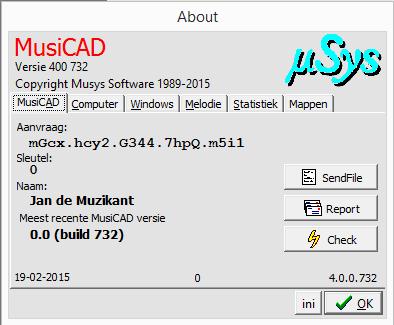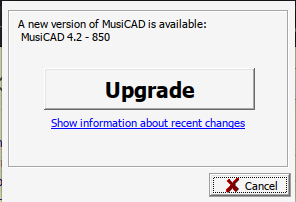Update
New versions of MusiCAD appear with certain (ir)regularity with improvements.
In MusiCAD 4 it is possible to always have the latest version without complicated situations.
In the dialog at [Help|About] you get a screen like the following:
After pressing the check button, if a newer version is available, you will see a window like:
The 'Upgrade' button initiates the update process; the latest version is downloaded and installed, with Windows (obviously!) coming up with a number of warning windows as new software is installed on the computer. The newly installed version of MusiCAD then starts up again immediately.
The checkbox 'Check website for updates' gives you the option to have MusiCAD always check whether a newer version is available at startup. If that turns out to be the case, a window like the one above will immediately appear without having to press the 'check' button under [Help|About].