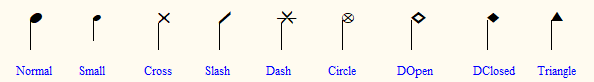Percussion notation
Percussion notation gives all percussion sounds their own place and appearance on the staff (which can consist of 1 or more lines). The notation used in MusiCAD for percussion/drums/percussion is an extension of the notation commonly used for drum kits ('standard' drum-kit-notation).
Possibilities for appearance of a percussion note are:
When creating a percussion part on a single-line staff, use transposition to ensure that the note also sounds good on the sound card. By choosing an instrument in the score overview you automatically take care of this.
In the trill menu you can always determine how it will look for each note. By default, this is an ordinary note head. Shape, position on the staff and the instrument file together determine how the note will sound next.
As clef, choose the percussion clef for percussion notation, whereas the key should be set to C-major: no flats or sharps are needed for percussion parts.
| hotkey | sign | name |
|---|---|---|
| <ctrl-alt-1> | single roll | |
| <ctrl-alt-2> | double roll | |
| <ctrl-alt-3> | triple roll, tremolo | |
| <ctrl-alt-f> | flageolet (sound) | |
| <ctrl-f> | flageolet (playing style) | |
| <shift-x> | X | |
| <shift-y> | O | |
| <shift-z> | * |
In an instrument file you can define which percussion instrument should be used for a given note.
All percussion parts must use midi channel 10 to be heard as a percussion instrument.