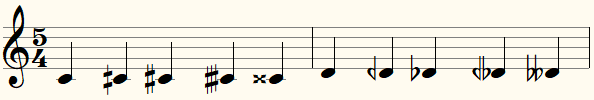Quarter tone
Quarter tones (and other microtones) occur in Eastern and Arabic music, but sometimes also in modern classical music. You enter them in MusiCAD using the accidental menu.
Consecutively
- C - Cih - Cis - Cisih - Cisis | D - Deh - Des - Deseh - Deses
To get a quarter raised c# or cisih you have to raise a cis by a quarter tone. A three-quarter lowered d or deseh is made by lowering a D flat by a quarter tone; with quarter tones (in equal temperament) there can also be enharmonic exchange:
C = Deses Cih = Deseh Cis = Des Cisih = Deh Cisis = D
You enter quarternotes using the accidental menu (![]() <alt-F11>)
<alt-F11>)
Quarter tones are played as such by MusiCAD, but not included in the mechanism for automatically placing sharps and flats (in fact, a half sharp and a half flat are treated as an embellishment sign, as are the three-quarter sharp, three-quarter flat)
Quarter tone increases can be found on the status line with %#, decreases with %b. A three-quarter tone increase of a c (or csih) then becomes C# %#, a c sharp that has been raised by a quarter tone.
To suppress a quarter tone sign, you can use <shift-W>.
When using quarter tone signs, remember that in, for example, Turkish music notation, notes are assumed to be pure, and the increments/decrements are intended relative to the pure ratios. However, MusiCAD plays quarter tones relative to modern equal temperament.