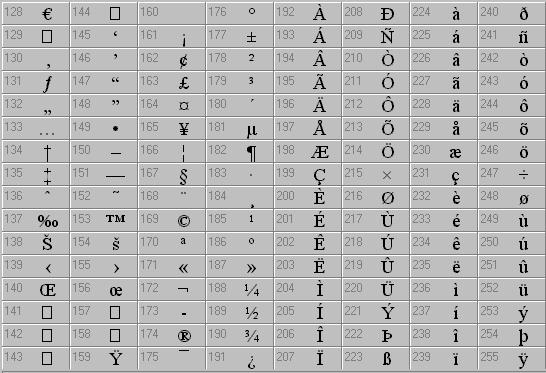Alt-key combinations
To enter diacritics (signs on letters) you can use alt key combinations in MusiCAD as in any Windows program (eg <alt-0235> for ë).
The table below shows the characters available for the 'normal' western code page 1252.
To enter the characters, type the corresponding code preceded by a 0 with the alt key together on the numeric pad.
There are a few drawbacks to this method
- depending on the code page, other characters will be generated
- not all characters are available this way
- difficult to remember
- use of code pages is still possible, but will no longer be supported in the future; As of version 4, MusiCAD supports the extended unicode character set using utf8.