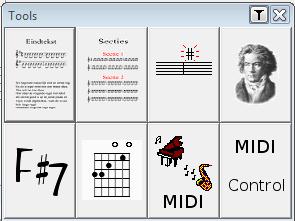Tools menu: Difference between revisions
No edit summary |
No edit summary |
||
| (2 intermediate revisions by the same user not shown) | |||
| Line 5: | Line 5: | ||
* add [[text block]] (final text, lyrics) | * add [[text block]] (final text, lyrics) | ||
* add a [[section]] | * add a [[section]] | ||
* insert explicit [[bar number]] change | * insert an explicit [[bar number]] change | ||
* insert a [[picture]] | * insert a [[picture]] | ||
* insert a [[chord symbol]] using the [[chord wizard]] | * insert a [[chord symbol]] using the [[chord wizard]] | ||
| Line 11: | Line 11: | ||
* insert a [[instrument|midi-program-change]] | * insert a [[instrument|midi-program-change]] | ||
* insert a [[midi control|midi-control-change]] | * insert a [[midi control|midi-control-change]] | ||
* insert an [[Accordion|accordion register symbol]] | |||
== See also == | == See also == | ||
Latest revision as of 18:39, 14 April 2024
The tools button accessible with ![]() or <shift-F10> on the button bar brings op a menu with several tools:
or <shift-F10> on the button bar brings op a menu with several tools:
- add text block (final text, lyrics)
- add a section
- insert an explicit bar number change
- insert a picture
- insert a chord symbol using the chord wizard
- insert a chord diagram
- insert a midi-program-change
- insert a midi-control-change
- insert an accordion register symbol