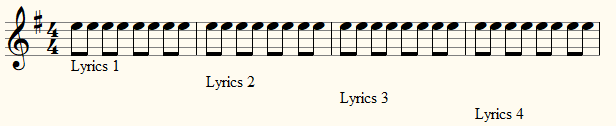Lyrics: Difference between revisions
No edit summary |
No edit summary |
||
| Line 1: | Line 1: | ||
''' | '''lyrics''' in MusiCAD means the [[text]] that is placed at (below/above) the notes. | ||
When [[lyrics input|entering lyrics]] you will generally enter each syllable separately while the cursor is on the note the syllable should be sung to. This ensures that the text stays with the note, regardless of where that note ends up on the paper. | |||
== See also == | [[File:lyrics.png|lyrics 1 to 4]] | ||
* [[ | |||
* [[ | MusiCAD maintains different types of text. If you use this in the intended way, it is easy to adjust a [[text format|text type]] in terms of position, size, font and color afterwards. For example, you can use different text types for verses and chorus. | ||
* [[ | |||
Afterwards, if desired, you can simply place all lyrics just above the notes instead of below them. [[Layout Templates|Layout Templates]] can help you with this. | |||
In addition to text that you put with notes, you can also include lyrics within a '[[text block]]' (eg after the last notes). See [[text files]]. Once more you can use [[chord symbols]] which are positioned separately ([[verse chord symbols]]). | |||
Text entered as lyrics has no further effect on the further [[sound reproduction]] of your music. | |||
When entering lyrics of one type, MusiCAD takes the width of the lyrics into account; white space is reserved after each text and a subsequent text causes the corresponding notes to be shifted to the right; You can specify the amount of white after each text under {{MenuReference|[[Format]]|White after text}} | |||
==See also== | |||
* [[Frequently Asked Questions]] | |||
* [[choir music]] | |||
* [[Music directions]] | |||
[[nl:Liedtekst]] | [[nl:Liedtekst]] | ||
Revision as of 14:35, 20 July 2023
lyrics in MusiCAD means the text that is placed at (below/above) the notes.
When entering lyrics you will generally enter each syllable separately while the cursor is on the note the syllable should be sung to. This ensures that the text stays with the note, regardless of where that note ends up on the paper.
MusiCAD maintains different types of text. If you use this in the intended way, it is easy to adjust a text type in terms of position, size, font and color afterwards. For example, you can use different text types for verses and chorus.
Afterwards, if desired, you can simply place all lyrics just above the notes instead of below them. Layout Templates can help you with this.
In addition to text that you put with notes, you can also include lyrics within a 'text block' (eg after the last notes). See text files. Once more you can use chord symbols which are positioned separately (verse chord symbols).
Text entered as lyrics has no further effect on the further sound reproduction of your music.
When entering lyrics of one type, MusiCAD takes the width of the lyrics into account; white space is reserved after each text and a subsequent text causes the corresponding notes to be shifted to the right; You can specify the amount of white after each text under [Format|White after text]