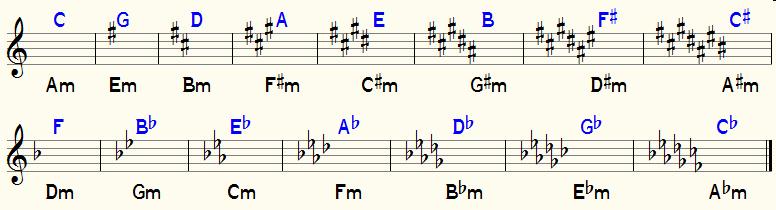Key: Difference between revisions
(Created page with "A songs '''key''' denotes ''which'' systematic accidentals are to be used. The clef determines ''where'' to put them. The key of C-major uses no flats or sharps, D-major uses 2 sharps etc. On creating new melodies you are prompted to provide the starting key. If you need to change a key or insert a key-change you need the key-menu When you need to rewrite your music into another key you may do so by using the transpose_dialog|tr...") |
No edit summary |
||
| (2 intermediate revisions by the same user not shown) | |||
| Line 1: | Line 1: | ||
A songs '''key''' denotes ''which'' systematic [[accidental | A songs '''key''' denotes ''which'' systematic [[accidental]]s are to be used. The [[clef]] determines ''where'' to put them. | ||
The key of C-major uses no | The key of C-major uses no [[flat]]s or [[sharp]]s, D-major uses 2 sharps etc. | ||
On creating new melodies you are prompted to provide the starting key. | On creating new melodies you are prompted to provide the starting key. | ||
| Line 9: | Line 9: | ||
When you need to rewrite your music into another key you may do so by using the [[transpose_dialog|transpose-dialog]]. | When you need to rewrite your music into another key you may do so by using the [[transpose_dialog|transpose-dialog]]. | ||
[[File:music-key.jpg| | [[File:music-key.jpg|Default locations for sharps an flats with a treble clef]] | ||
:''Default locations for sharps an flats with a treble clef | |||
In blue above the staff the major keys are listed, in black below the staff the corresponding minor keys. | In blue above the staff the major keys are listed, in black below the staff the corresponding minor keys. | ||
Latest revision as of 19:41, 22 July 2023
A songs key denotes which systematic accidentals are to be used. The clef determines where to put them.
The key of C-major uses no flats or sharps, D-major uses 2 sharps etc.
On creating new melodies you are prompted to provide the starting key.
If you need to change a key or insert a key-change you need the key-menu
When you need to rewrite your music into another key you may do so by using the transpose-dialog.
- Default locations for sharps an flats with a treble clef
In blue above the staff the major keys are listed, in black below the staff the corresponding minor keys.