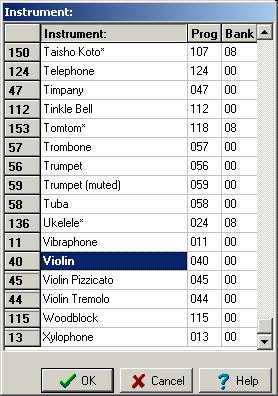Instrument dialog: Difference between revisions
(Created page with "278x396px|instrument1.jpg The '''instrument dialog''' allows you to select an instrument for a selected part. Shown are instrument name and corresponding midi program number and midi bank number. Instruments are read from the selected instrument file ({{Literal|std_en.min}}) Instruments may be selected in the score dialog, arrange dialog and during midi-event insert {{MenuRefe...") |
No edit summary |
||
| Line 9: | Line 9: | ||
Instruments may be selected in the [[score_dialog|score dialog]], [[arrange_dialog|arrange dialog]] and during midi-event insert {{MenuReference|Edit|Tools|midi-event|Program change}} | Instruments may be selected in the [[score_dialog|score dialog]], [[arrange_dialog|arrange dialog]] and during midi-event insert {{MenuReference|Edit|Tools|midi-event|Program change}} | ||
[[nl: | [[nl:Instrument]] | ||
Latest revision as of 11:26, 10 August 2022
The instrument dialog allows you to select an instrument for a selected part.
Shown are instrument name and corresponding midi program number and midi bank number.
Instruments are read from the selected instrument file (std_en.min)
Instruments may be selected in the score dialog, arrange dialog and during midi-event insert [Edit|Tools|midi-event|Program change]