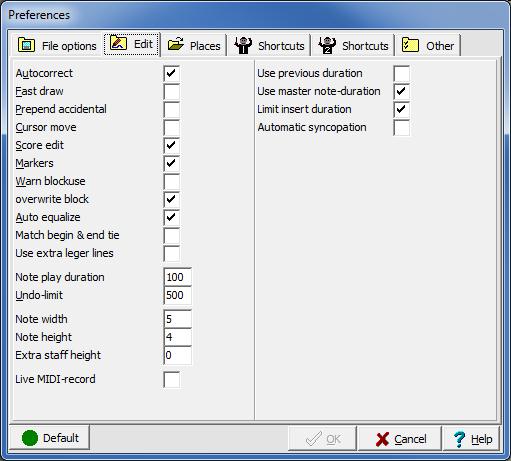Edit options dialog
- Auto-correction
- Auto-correction lets MusiCAD make decisions about where to insert bar lines in parts other than the main part (usually first voice) default = on
- Fast draw
- Eliminate screen updates as much as possible (default=off)
- Prepend accidental
- Allow use of <+> and <-> before a note is entered (default=off)
- Cursor move
- Move cursor when using <Page Up>/<Page Down>by bar (on) or by line (off) (default=off)
- Score edit
- Edit part-wise or complete score. Part-wise editing may be useful to track errors in a larger score when display is cluttered due to errors. (default=on)
- Markers
- Show blue marker blocks in edit mode
- Warn block-use
- Determine whether MusiCAD should ask be you are (accidentally) performing a block action (default=off)
- Auto equalize
- Whenever two parts do not have the same duration MusiCAD can add 'invisible' rest notes to make part duration equal and (more or less) displayable. (default=on)
- Match begin/end tie
- Issue warnings when tie-begin and tie-end signs do not match (default=off)
- Note-play duration
- Note-duration in milliseconds on insertion of a new note
- Undo limit
- Number of undo-steps (default 30)
- Note width
- Width of a note during edit
- Note height
- Height of a note during edit
- Live MIDI-record
- If the MIDI-button and live-MIDI-record is enabled it is possible to enter a live-played music phrase guided by metronome clicks instead of note-by-note