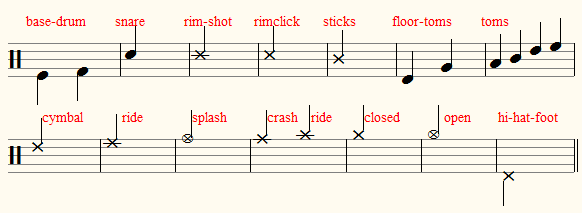Drum-kit-notation: Difference between revisions
No edit summary |
No edit summary |
||
| (3 intermediate revisions by the same user not shown) | |||
| Line 31: | Line 31: | ||
|- | |- | ||
| {{key|shift-X}} | | {{key|shift-X}} | ||
| [[File:drumx1.jpg| | | [[File:drumx1.jpg|Cross]] | ||
|- | |- | ||
| {{key|shift-Y}} | | {{key|shift-Y}} | ||
| [[File:drumc1.jpg| | | [[File:drumc1.jpg|Splash]] | ||
|- | |- | ||
| {{key|shift-Z}} | | {{key|shift-Z}} | ||
| [[File:drumx21.jpg| | | [[File:drumx21.jpg|Ride]] | ||
|} | |} | ||
| Line 46: | Line 43: | ||
* [[Percussion-notation]] | * [[Percussion-notation]] | ||
* [[Drum options]] | * [[Drum options]] | ||
[[nl:slagwerknotatie]] | |||
Latest revision as of 12:12, 27 February 2023
MusiCAD can be used to produce drum-kit-notation. To get corresponding playback-sounds any drum-part must have been assigned midi channel 10.
A 'standard' drum kit consists of:
- snare-drum
- bass-drum
- floor-toms
- hi-hat
- ride-cymbal
The bass-drum and hi-hat are played with feet and their notes get sticks down, whereas all other notes get sticks up.
| <shift-X> | |
| <shift-Y> | |
| <shift-Z> |