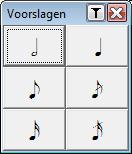Grace note menu
With the grace note menu (shortcut <alt-v>) you can enter the desired grace notes.
With the shortcut <v> you insert a grace note with duration as visible on the toolbar (i.e. without the menu).
Changing the duration of a grace note is done in the same way as for a regular note (doubling <F8>, halving <F7>). To convert a 'regular' grace into a 'short' grace with a line through it, make it triplet (using <F5>). You can make all grace notes invisible (eg for a simplified score) by checking the box under [Options|Format|hide grace notes]. Multiple (double, triple, etc.) grace notes are made by putting more grace notes in a row, and cluster them with <,>.