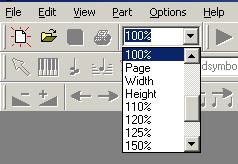Zoom
Using zoom you can display your score with notes as large or small as you like without affecting the actual score as you would when changing horizontal and vertical units in the page layout dialog
Apart from the usual setting (percentage of actual paper size) you can also select Width (show complete page-width on screen) , Height (show entire paper height) or Page (show both) as zoom-valu