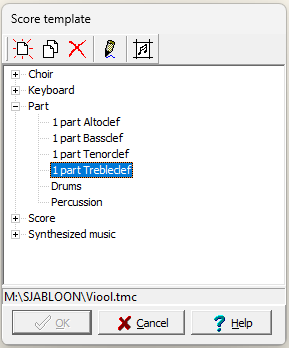Score templates dialog: Difference between revisions
No edit summary |
No edit summary |
||
| Line 6: | Line 6: | ||
Any newly saved templates are saved in the private templates directory. When using a template, the search path as provided in {{MenuReference|[[Options]]|[[Preferences]]|[[Places dialog|Places]]|Playlist Seachpath}} will be used. | Any newly saved templates are saved in the private templates directory. When using a template, the search path as provided in {{MenuReference|[[Options]]|[[Preferences]]|[[Places dialog|Places]]|Playlist Seachpath}} will be used. | ||
== See also == | |||
* [[Score templates]] | |||
* [[Layout templates dialog]] | |||
[[nl:Melodiesjabloon]] | [[nl:Melodiesjabloon]] | ||
Latest revision as of 19:29, 12 October 2023
Score templates are a special type of musicad files that can supply both layout and score information. If you save a file as a score template it will be listed in the new melody dialog. The template provides the same (empty) parts and settings as the original tune.
Default score templates are installed in C:\ProgramData\Musys Software\MusiCAD 4.2
Any newly saved templates are saved in the private templates directory. When using a template, the search path as provided in [Options|Preferences|Places|Playlist Seachpath] will be used.