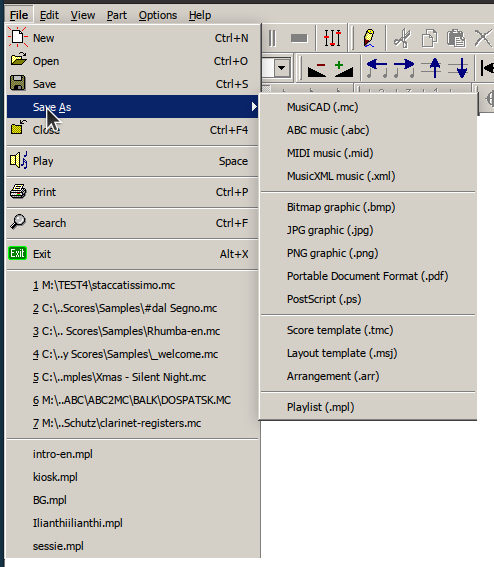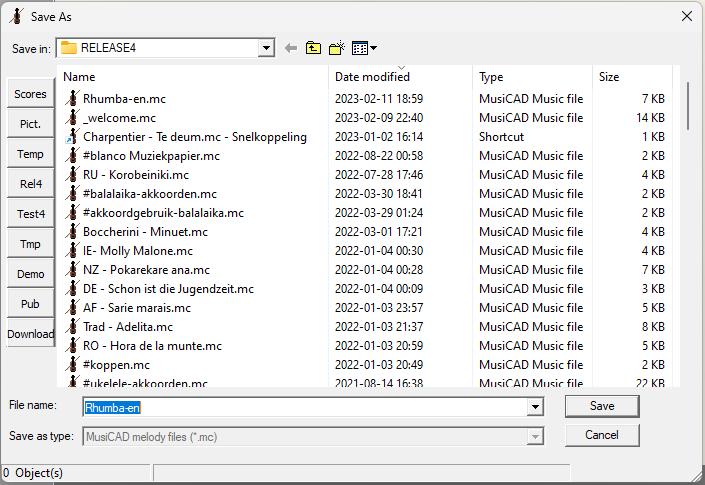Save as: Difference between revisions
No edit summary |
No edit summary |
||
| (4 intermediate revisions by the same user not shown) | |||
| Line 2: | Line 2: | ||
MusiCAD can '''save''' your music to a file in various ways: | MusiCAD can '''save''' your music to a file in various ways: | ||
* as [[musicad file]] {{literal|.mc}} | * as [[musicad file]] {{literal|.mc}} with a different name as opposed to plain [[save]]; | ||
* as [[abc_tunes|abc-file]] {{literal|.abc}} for exchange with other music-notation programs; | * as [[abc_tunes|abc-file]] {{literal|.abc}} for exchange with other music-notation programs; | ||
* as [[xml_import_export|MusicXML]] {{literal|.mxl}} for exchange with other music-notation programs; | * as [[xml_import_export|MusicXML]] {{literal|.mxl}} for exchange with other music-notation programs; | ||
| Line 11: | Line 11: | ||
* as MusiCAD [[score_templates_dialog|score template]] {{literal|.msj}}; | * as MusiCAD [[score_templates_dialog|score template]] {{literal|.msj}}; | ||
* as MusiCAD [[layout_templates_dialog|layout template]] {{literal|.tmc}}. | * as MusiCAD [[layout_templates_dialog|layout template]] {{literal|.tmc}}. | ||
* as MusiCAD [[arrangement file]] {{literal|.arr}}. | |||
* as MusiCAD [[playlist]] {{literal|.mpl}}. | |||
[[File:Save_as-dialog.png|Save_as-dialog.png]] | |||
== See also == | == See also == | ||
* [[layout templates dialog]] | * [[layout templates dialog]] | ||
* [[ | * [[extension]] | ||
[[nl:Opslaan als]] | [[nl:Opslaan als]] | ||
Latest revision as of 00:07, 7 March 2023
MusiCAD can save your music to a file in various ways:
- as musicad file .mc with a different name as opposed to plain save;
- as abc-file .abc for exchange with other music-notation programs;
- as MusicXML .mxl for exchange with other music-notation programs;
- as MIDI-file .mid for generic use on the web or exchange with other music-notation programs;
- as bitmap-picture (.bmp), jpeg-picture (.jpg) or .png-picture;
- in portable document format (.pdf) for easy high quality distribution and reference;
- as postscript document allowing printing and/or post processing (.ps files are plain text);
- as MusiCAD score template .msj;
- as MusiCAD layout template .tmc.
- as MusiCAD arrangement file .arr.
- as MusiCAD playlist .mpl.