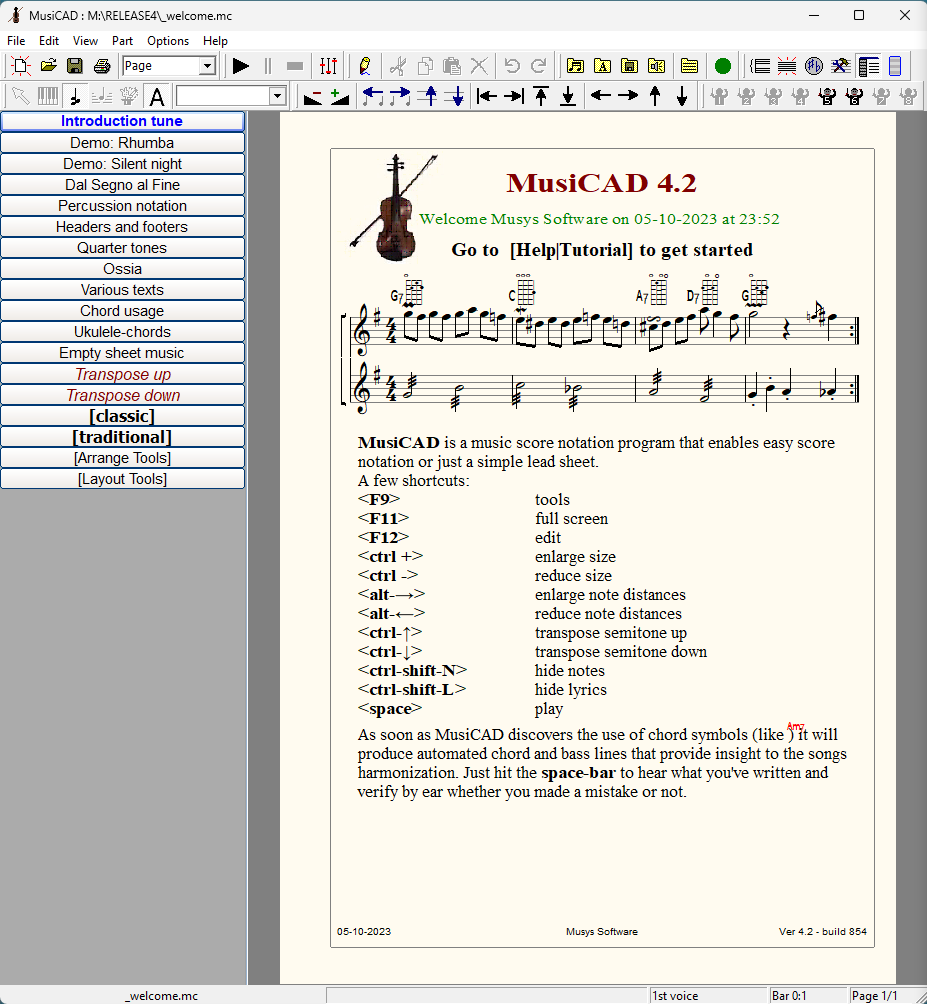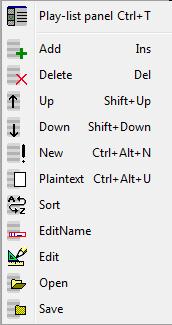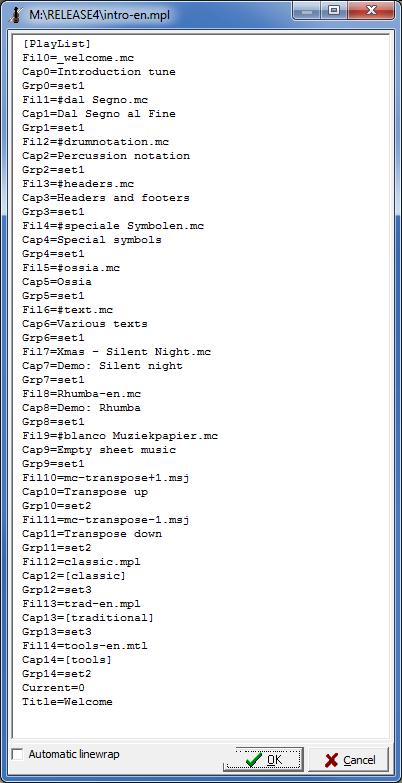Play list: Difference between revisions
No edit summary |
No edit summary |
||
| Line 1: | Line 1: | ||
A MusiCAD '''play-list''' is shown as column of buttons at the left of the MusiCAD window. | |||
{{MainScreen}} | |||
Each button represents a [[musicad_file|MusiCAD-file]], be it a tune, another play-list (bold, between brackets) or a [[ | Each button op the play-list represents a [[musicad_file|MusiCAD-file]], be it a tune, another play-list (bold, between brackets) or a [[template]] (italic). | ||
The currently opened file is shown as bold-blue. | The currently opened file is shown as bold-blue. | ||
Revision as of 19:58, 21 August 2022
A MusiCAD play-list is shown as column of buttons at the left of the MusiCAD window.
Each button op the play-list represents a MusiCAD-file, be it a tune, another play-list (bold, between brackets) or a template (italic).
The currently opened file is shown as bold-blue.
A special kind of play-list is the toolbox, also available with <F9>
A play-list is opened just like any other music file.
The context menu for the play-list shows the main features:
A MusiCAD play-list is a textfile in ini-format describing each button with 3 parameters:
| Fil# | File name |
| Cap# | Caption |
| Grp# | Grouping |