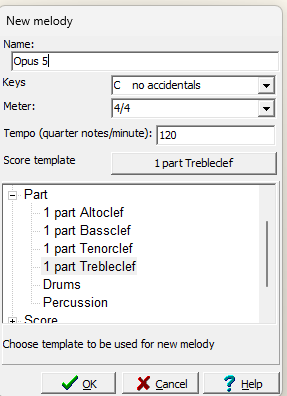New melody: Difference between revisions
No edit summary |
No edit summary |
||
| Line 3: | Line 3: | ||
Enter a [[title]], select [[key]] and [[meter]], and select the type of tune (and thereby the [[clef]](s)) you like to create. A one-part treble-clef will probably most often used. | Enter a [[title]], select [[key]] and [[meter]], and select the type of tune (and thereby the [[clef]](s)) you like to create. A one-part treble-clef will probably most often used. | ||
[[File: | [[File:New melody dialog.png|new tune]] | ||
You are put in [[edit_mode]] by now and are ready to enter your music. See the [[tutorial]] for more information. | You are put in [[edit_mode]] by now and are ready to enter your music. See the [[tutorial]] for more information. | ||
Latest revision as of 15:03, 20 February 2023
A new tune may be created using <ctrl-N>, [File|New] or ![]() (notice that there are often 3 possibilities).
(notice that there are often 3 possibilities).
Enter a title, select key and meter, and select the type of tune (and thereby the clef(s)) you like to create. A one-part treble-clef will probably most often used.
You are put in edit_mode by now and are ready to enter your music. See the tutorial for more information.
The possibilities listed here are generated from the score templates.