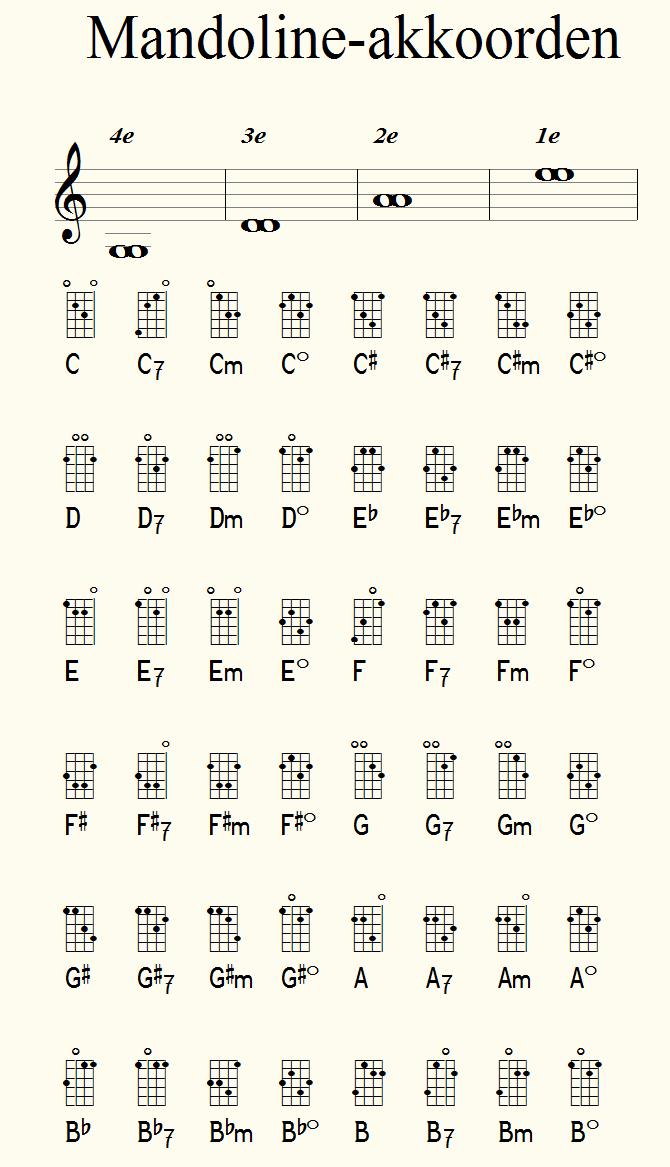Mandolin
You can add manually chord diagrams for use with a mandolin, but that's quite a bit of work... If the piece of music already contains chord symbols, chord diagrams are just a few clicks away.
A mandolin is tuned like a violin: G3 - D4 - A4 - E5
Chords (or parts thereof) could therefore also be used on a violin.
An octave mandola is tuned similarly, only one octave lower: G2 - D3 - A3 - E4; chords are therefore exactly the same.
Adding mandolin chord diagrams probably is achieved most easy by using the template that is used to add guitar chords. Just change "git" into "mandolin" in [Part properties|Chord diagrams].
For each notated chord symbol, the corresponding grip is found (if available) and displayed. This way, chord diagrams are displayed correctly even after transpose.
If the mandolin is replaced by a banjo afterwards, simply replace the instrument code "mandolin" in the part properties with "banjo" and you're done!