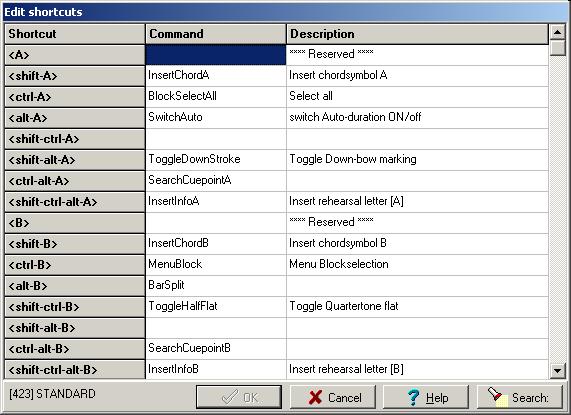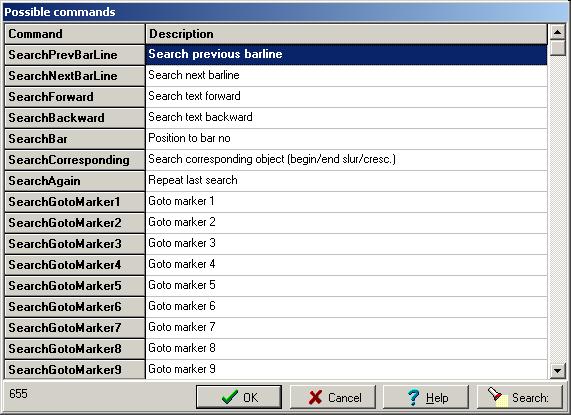Hotkey assignment: Difference between revisions
No edit summary |
No edit summary |
||
| Line 1: | Line 1: | ||
[[File:shortcuteditor1.jpg|hotkey editor]] | [[File:shortcuteditor1.jpg|hotkey editor]] | ||
'''Hotkey-assignment''' enables you to bind an [[edit-command]] to a [[key combination]]. | '''Hotkey-assignment''' enables you to bind an [[edit-command]] to a [[key combinations|key combination]]. | ||
Right-clicking on a row will bring up a list of possible commands where you can make your choice. Clicking on a header will change the view order to ease browsing. | Right-clicking on a row will bring up a list of possible commands where you can make your choice. Clicking on a header will change the view order to ease browsing. | ||
Revision as of 20:03, 12 February 2023
Hotkey-assignment enables you to bind an edit-command to a key combination.
Right-clicking on a row will bring up a list of possible commands where you can make your choice. Clicking on a header will change the view order to ease browsing.