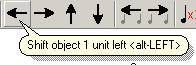Hint
If you hover the mouse over any button you will see a description being shown on the status line at the bottom of the main window. In many cases a shortcut is shown additionally: <alt-LEFT>. If you hold the mouse for a moment a hint-window will popup as well. To disable this hint balloon deselect the hints in the others dialog.