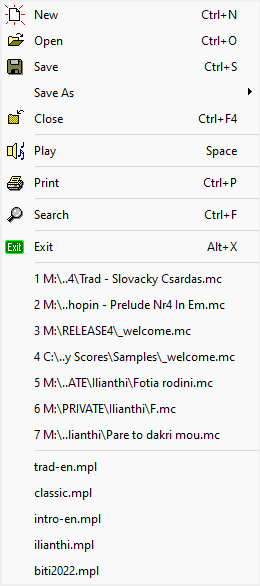File menu
In the file menu of the main menu you will find everything that has to do with the melody as a whole: new, open, save, close, play and print
With 'search' you can search your computer for MusiCAD music with specific content.
The last (default 5) lines concern the most recently opened melodies. You can set the number of previous melodies under [Preferences|Files]. The last opened melodies contain any playlists used previously.
A number of preferred locations can be configured in [Options|Preferences|Places]