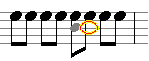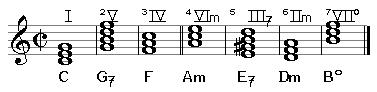Chords
To form chords (two or more notes with different pitch at the same time) you can add more note-heads to one stem:
- position the cursor horizontally at note that should receive one more head.
- hit <Insert>
Notes inserted this way are displayed gray on the working area to distinguish them from the main-note. Secondary notes are not taken into account when determining barlines. On the status line they can be recognized having an ampersand (&)
Duration, pitch and other characteristics can be changed the same way as main-notes.
Chords can also be entered as chord symbols if desired. You can also use chord symbols in lyrics.
See also examples for entering more complex music, and detaching notes from a chord cluster (stem direction) as well as reassembling new clusters from chord notes (twin clusters)