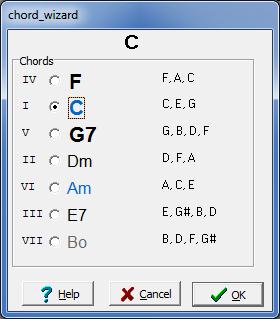Chord wizard: Difference between revisions
(Created page with "The '''chord wizard''' presents you the most likely chord symbol to insert with respect to the current key (displayed on top) The chord wizard is called using {{key|u}} or the chord-symbol-sign on the tools menu 280x319px|Chord wizard ==See also== * How to find chords with a melody nl:Akkoordhulp") |
No edit summary |
||
| Line 6: | Line 6: | ||
==See also== | ==See also== | ||
* [[How to find chords with a melody]] | * [[How to find chords|How to find chords with a melody]] | ||
[[nl:Akkoordhulp]] | [[nl:Akkoordhulp]] | ||
Latest revision as of 12:54, 8 August 2022
The chord wizard presents you the most likely chord symbol to insert with respect to the current key (displayed on top)
The chord wizard is called using <u> or the chord-symbol-sign on the tools menu