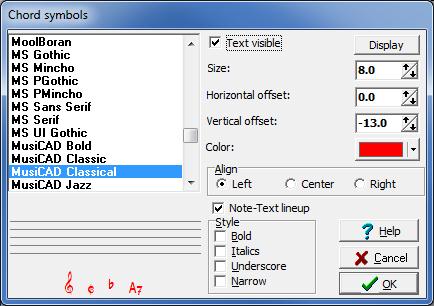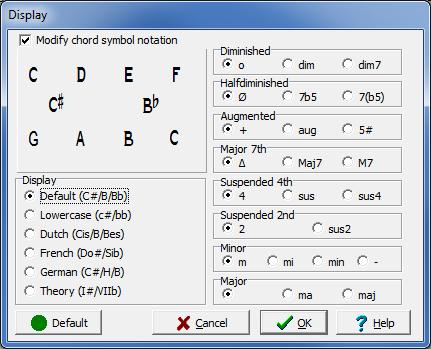Chord notation systems: Difference between revisions
No edit summary |
No edit summary |
||
| (One intermediate revision by the same user not shown) | |||
| Line 3: | Line 3: | ||
[[Chord symbols]] are in heavy use in popular music ([[guitar|guitar-chords]], keyboard). | [[Chord symbols]] are in heavy use in popular music ([[guitar|guitar-chords]], keyboard). | ||
How to play chords on your instrument is - of course - instrument dependant ([[fingerings|fingering]], [[ | How to play chords on your instrument is - of course - instrument dependant ([[fingerings|fingering]], [[chord diagrams]]). | ||
MusiCAD uses the ''anglo-american'' system by default. | MusiCAD uses the ''anglo-american'' system by default. | ||
| Line 126: | Line 126: | ||
* use of '''upper case''' for ''major'', lower case for ''minor;'' | * use of '''upper case''' for ''major'', lower case for ''minor;'' | ||
* '''mi''' may denote ''minor'' as well as f''rench'' mi-chord (E); | * '''mi''' may denote ''minor'' as well as f''rench'' mi-chord (E); | ||
* upper case for ''bass'' notes, '''lower case''' for ''chords'' (accordion); | * upper case for ''bass'' notes, '''lower case''' for ''chords'' ([[accordion]]); | ||
* '''maj''' can stand for ''major'' as well as ''major-seventh''; | * '''maj''' can stand for ''major'' as well as ''major-seventh''; | ||
* a '''minus''' sign '''-''' can denote ''minor'' or ''diminished''; | * a '''minus''' sign '''-''' can denote ''minor'' or ''diminished''; | ||
| Line 133: | Line 133: | ||
To select the preferred notation system go to the text attributes of the [[chord symbols]] in the [[text dialog]] and use the '''''display''''' button. | To select the preferred notation system go to the text attributes of the [[chord symbols]] in the [[text dialog]] and use the '''''display''''' button. | ||
[[File:chord_symbols.jpg| | [[File:chord_symbols.jpg|chord symbols]] | ||
You will be shown a dialog like: | You will be shown a dialog like: | ||
[[File:chord_notation_system.jpg | [[File:chord_notation_system.jpg|chord notation system]] | ||
Choose the main display style and select how to display alterations: | Choose the main display style and select how to display alterations: | ||
Latest revision as of 19:27, 24 March 2024
Depending on country, instrument and music-style, different chord notation systems are in use.
Chord symbols are in heavy use in popular music (guitar-chords, keyboard).
How to play chords on your instrument is - of course - instrument dependant (fingering, chord diagrams).
MusiCAD uses the anglo-american system by default.
Below you'll find a few often used chord-notation-systems:
| System | 0 | 1 | 2 | 3 | 4 | 5 | 6 | 7 | 8 | 9 | 10 | 11 |
| Anglo-American | C | C# | D | Eb | E | F | F# | G | G# | A | Bb | B |
| NL | C | Cis | D | Es | E | F | Fis | G | Gis | A | Bes | B |
| DE | C | C# | D | Eb | E | F | F | G | G# | A | B | H |
| Accordion | c | c# | d | eb | e | f | f# | g | g# | a | bb | b |
| BE / FR / ES / RU / GR / RO / HU | Do | Do# | Re | Mib | Mi | Fa | Fa# | Sol | Sol# | La | Sib | Si |
| Accordion FR | do | do# | re | mib | mi | fa | fa# | sol | sol# | la | sib | si |
| Music theory | I | I# | II | IIIb | III | IV | IV# | V | V# | VI | VIIb | VII |
Different - often conflicting - conventions are in use to denote minor, major, augmented, diminished, half-diminished, major seventh:
- use of upper case for major, lower case for minor;
- mi may denote minor as well as french mi-chord (E);
- upper case for bass notes, lower case for chords (accordion);
- maj can stand for major as well as major-seventh;
- a minus sign - can denote minor or diminished;
- a plus sign + can be major as well as augmented.
- Δ may be used for major as well as major 7th.
To select the preferred notation system go to the text attributes of the chord symbols in the text dialog and use the display button.
You will be shown a dialog like:
Choose the main display style and select how to display alterations:
- diminished
- half diminished
- augmented
- major seventh
- suspended chords
- minor
- major