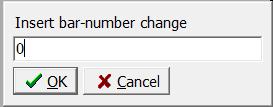Bar number: Difference between revisions
(Created page with "A '''bar-repeat''' sign (the percent like symbol 35x28px|bar_repeat.jpg) is shorthand notation when writing down repeating bars and means that previous bar is to be played once more. Consecutive bar-repeat-signs will repeat the bar once again. 213x66px|bar_repeat1.jpg Use the repeats menu to enter a bar-repeat. nl:Maatnummers") |
No edit summary |
||
| Line 1: | Line 1: | ||
Whenever you need an explicit '''bar-number'''-change, just use the [[tools-button]] and select bar-number change. | |||
You'll be presented with a box like below. | |||
[[File:bar_number.jpg|273x107px|bar number]] | |||
Enter the desired number and from that position on bars will use the given offset. | |||
However, internally bar-numbering starts with 0 (for a possible up-bar) en incrementing at each bar, irrespective of repeat-signs and so on. | |||
[[nl:Maatnummers]] | [[nl:Maatnummers]] | ||
Revision as of 22:18, 7 August 2022
Whenever you need an explicit bar-number-change, just use the tools-button and select bar-number change.
You'll be presented with a box like below.
Enter the desired number and from that position on bars will use the given offset.
However, internally bar-numbering starts with 0 (for a possible up-bar) en incrementing at each bar, irrespective of repeat-signs and so on.