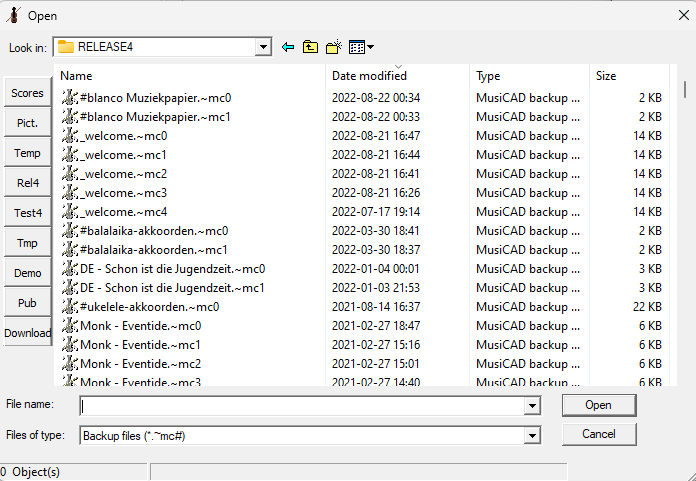Backup
MusiCAD makes a backup at a number of times:
- every so many minutes during edit (set in [Options|Preferences|Files]. This automatic backup is also used to recover from a crash due to a power outage or other unexpected problems;
- at save. The number of backups to be made can be set again at [Options|Preferences|Files]. These kinds of backup files are mainly intended to protect you against your own mistakes, such as accidentally overwriting a correct version with a bug. The backups can also offer a solution in the event that changes to the hardware (new motherboard) cause problems with the license.
Instead of the regular extension, backup copies have a number (or letter) after the .mc extension and a tilde before it:
- .~mc0 1st MusiCAD backup
- .~mc1 2nd MusiCAD backup
- .~mc2 3rd MusiCAD Backup (etc)
Retrieving backup copies is done by choosing the file type 'Backup copies' (with extension .~mc#) in the dialogue under [File|Open]
When MusiCAD starts, it always checks whether the program was closed normally last time. If that turns out not to be the case (there is an automatic copy in it that is usually cleaned up on normal shutdown) then MusiCAD will ask you the following question:
After retrieval, MusiCAD restores the situation as best as possible from the backup.