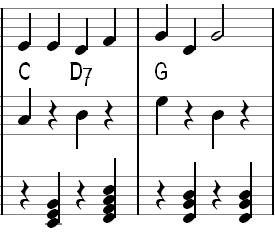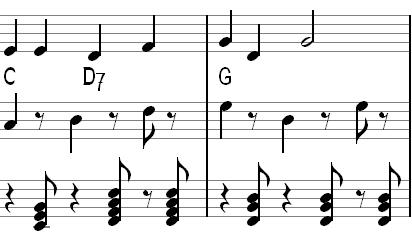Automatic chord line
Based on chord symbols with a tune MusiCAD will add an automated chord line 'automagically'. By default, an auto-chord-line is kept invisible and will be regenerated from the main voice just before playback. Automated chord lines will not be stored within a tune, but be regenerated from the chord symbols when the tune is opened once again. The automated bass line and automated chord line complement each other.
As soon as an automated part is edited, it will become static. To be able to view or edit an automated bass line you have to make it visible in the score dialog first.
The automated chord line is constructed from the chord symbols in the first voice. Automated chord lines will reside on the afterbeat (count 2 and 4 in 4/4). The same tune in 8/8 will yield a very different chord line: