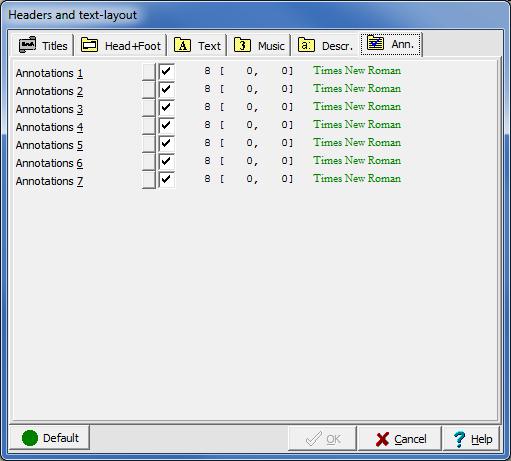 Annotations are editable text marks that may be added during usage, the same way you write with pencil on your part.
Annotations are editable text marks that may be added during usage, the same way you write with pencil on your part.
Annotations are added to a tune by clicking while pressing any combination of <shift>, <control> and <alt>
Use <ctrl-shift-A> to hide any annotation.